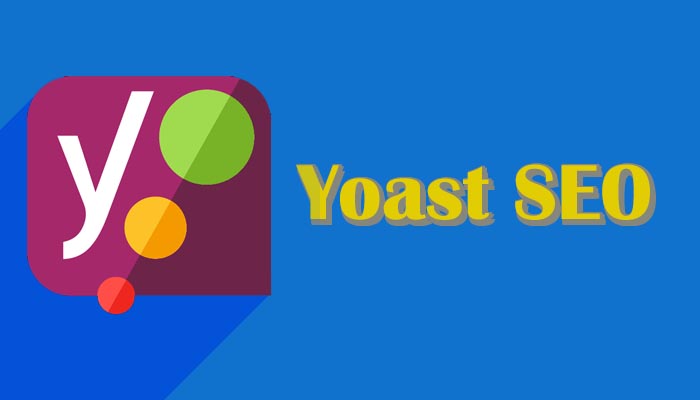Website is a most important part for getting popularity for your business. if you are a business owner and want to grow your business day by day and want to get new customer. Website is very helpful to you for getting new customer’s for your shop or business. In this post I will tell How you can create your business or personnel website easily by these some easy steps.
Before you create website think about the Importance of your website such as what will your website do for your business and how you will design it. The design of website is very important for attracting customer and think about your services if you think that your services are user friendly you can create your website.
STEP 1:
In the first step you need a Domain name and web hosting for getting your business online. We recommend that choose your domain name simple and that user can remember your domain name easily, if possible you can choose your business name for your domain. Domain name is a address, by this address users will reach to you so please choose a best and unique domain name for your business you can choose professional domain such as .com, .net, .org etc. You can Register your domain name from Godaddy, bigrock etc. these are the domain registrar and your can also purchase web hosting from these websites. In some cases the hosting company offers free domain if you purchase Web Hosting from their Website. So You can use these offers for getting your domain name for free.
STEP 2:
Now when your domain and web hosting are ready for use you will able to create your website. In this step I will tell about the types of Websites. There are two types of websites 1. static Website and 2. dynamic website.
DIEFFERENCES BETWEEN DYNAMIC AND STATIC WEBSITE
In these two types of websites have many differences. In the static website you need best knowledge of web development and this is a one time created website and you can’t change anything without the software that you use at the time of creating your website. but in the Dynamic website you can use a CMS application such as WordPress, Joomla, Drupal and many more by using these application for your domain you can make changes online at any time and no any technical knowledge required for making this type of website.
STEP 3:
Its time to create your website. In the step 3 I will tell you how you can create your website.
CREATING AN STATIC WEBSITE
 If you want to create a static website you can use FrontPage, Adobe Dreamweaver, WYSIWYG Web Builder, Corel Website Creator. These are drag and drop website builder and if you have some knowledge of website making you can easily make a professional website by using these software. You can add images, text, Videos and many more in your website by these software so use these software for creating your website or you can create your website by any other software that you like.
If you want to create a static website you can use FrontPage, Adobe Dreamweaver, WYSIWYG Web Builder, Corel Website Creator. These are drag and drop website builder and if you have some knowledge of website making you can easily make a professional website by using these software. You can add images, text, Videos and many more in your website by these software so use these software for creating your website or you can create your website by any other software that you like.
HOW TO UPLOAD YOUR WEBSITE IN YOUR DOMAIN
When your website ready for use you need to upload it on your domain that you purchase previously, Now download a FTP Server such as smartFTP, FileZilla, CoffeecupFTP and install one of then on your Computer and open it now enter your FTP Details including with Host Name, User Name and Password and then choose type of connection and then click on go button after opening your FTP account choose and open folder Named: html_docs, httpdocs etc. and then copy your website file and paste on here and wait for some time until your website will be upload after upload your website your customers are able to contact you by using your website in the Internet and you are now in the Internet.
CREATING A DYNAMIC WEBSITE:
 If you want to create a dynamic website you can use a CMS Application for making it. So first download a CMS application from their official website and upload it in your domain by using FTP. If you want to install wordpress on your hosting account first login to your hosting control panel and then click on Application, Softaculous, Auto Installer etc. and choose your CMS application that you want to install on your domain. If you chosen WordPress, click on it and then choose your website Name, Administration User Name (You login user name for your website), Administrative Password (Your Login Password for your Website), Database User Name, Database Password etc. and then click on install button that’s it your website is ready for use. Now login to your website Administrative Panel (yourdomain.com/wp-admin) and enter your usename and password and then you can change your website template, install plugin, add post, products etc. or you can customize your wordpress website. or you can make your own dynamic data driven application for your website.
If you want to create a dynamic website you can use a CMS Application for making it. So first download a CMS application from their official website and upload it in your domain by using FTP. If you want to install wordpress on your hosting account first login to your hosting control panel and then click on Application, Softaculous, Auto Installer etc. and choose your CMS application that you want to install on your domain. If you chosen WordPress, click on it and then choose your website Name, Administration User Name (You login user name for your website), Administrative Password (Your Login Password for your Website), Database User Name, Database Password etc. and then click on install button that’s it your website is ready for use. Now login to your website Administrative Panel (yourdomain.com/wp-admin) and enter your usename and password and then you can change your website template, install plugin, add post, products etc. or you can customize your wordpress website. or you can make your own dynamic data driven application for your website.