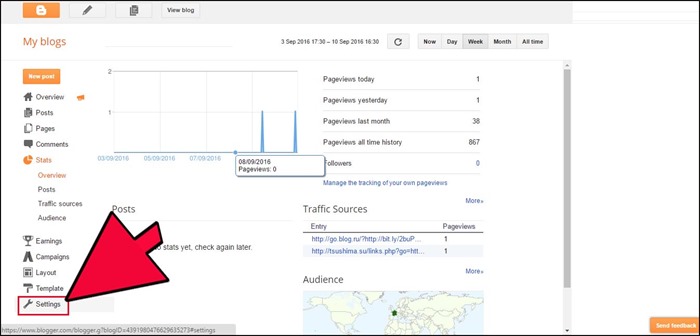Do you know you can move your Blogger Blog to your domain name and host your website for free. This is free and simple, blogspot is one of the greatest blogging platform in the world provided by Google for free if your are using this platform and have a own domain name then you can easily transfer it to your domain.
in this post I will tell you how you can transfer your Blogspot Blog on your own domain step by step and with screen shots.
Before you transfer your Blogspot blog on your own Domain name you need a Domain name. So first register a Domain name from any registrar website and then create a blogger account. As we know that Blogspot is a service provided by Google so first create a google account and then go to the http://www.blogspot.com and create a blog on blogger Now lets start transferring your Blog on your own domain name.
STEP 1:
Go to your blogger account and choose a blog that you want to transfer on your domain name and then click on the Settings menu in the bottom of the sidebar in left side then click on Basic. These are your blog basic settings of your Blogspot blog See the Screenshot.
Now click on the +Set up a third-party URL for your blog in the bottom of the address of your blogspot blog in the Publishing field and type your domain address in the text field. If your domain name is mydomain.com then you will need to type www.mydomain.com and then click on save button.
After Clicking on Save button you will get two CNAME records copy them and go to the your Domain registrar Website and click on the domain that you want to use for your Blogger account and then go to the DNS Settings and add these two CNAME Records on your Domain DNS Zone Settings and click on Save button you can download CNAME Zone file provided by Blogger and Upload it on your domain Settings if your Domain Support Import Zone File. Godaddy are supports this files so if you download this file just upload in your Godaddy domain control panel.
Now go back to your Blogger account again and click on Save button wait for some time during the blogspot blog will be transfer on your own domain name and you have done everything for transferring your Blogspot Blog on a own domain name. This is very easy and simple now you will be able to host your website with the blogger.
Thanks for reading this post and enjoy your Blogspot blog on your own Domain name. Now you will redirect your blog to your domain name this is simple and you can save your a lot of money from buying Hosting for your Domain its free for lifetime. So now you can host your own domain from blogspot without investing anything.